Ziraat Katılım Donation Payments are now easier using QR Code!
How to Make Donation Payment with QR Code?
If you like, you can pay through QR code step on the smart menu in Katılım Mobil.
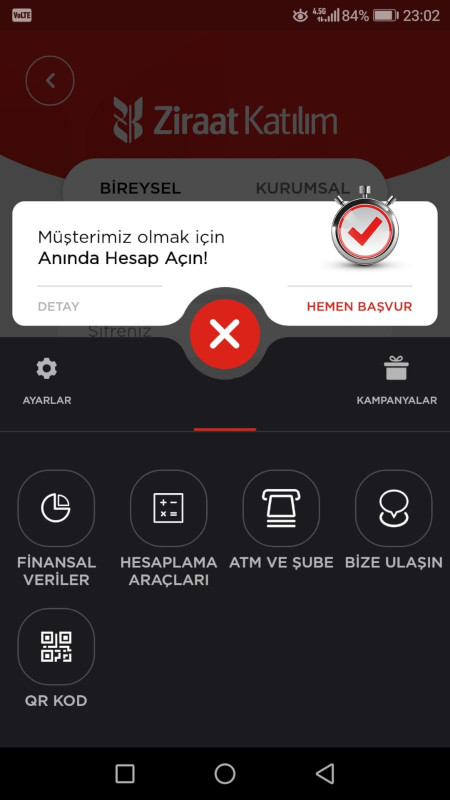
Click on “QR Code” transactions on the smart menu screen of Katılım Mobil.
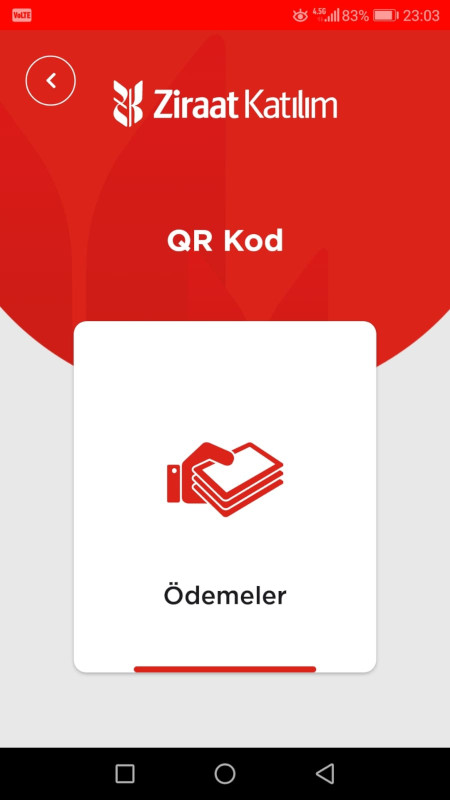
Select the payments menu.

Login with your Customer No/T.R Identification Number and Password.
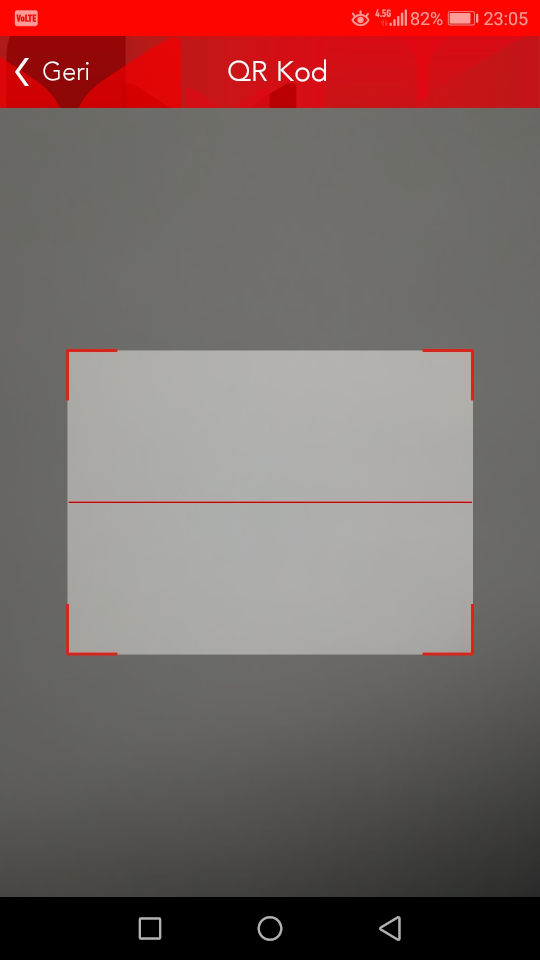
Scan the QR code you like to donate from the QR code list below.
If you like, you can pay through QR Transactions step on the menu after logging into Katılım Mobil application.
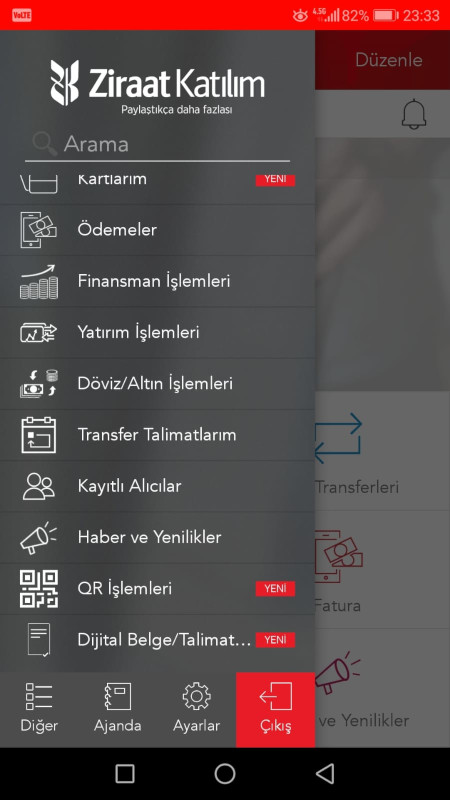
Click "QR Transactions" step from the menu.
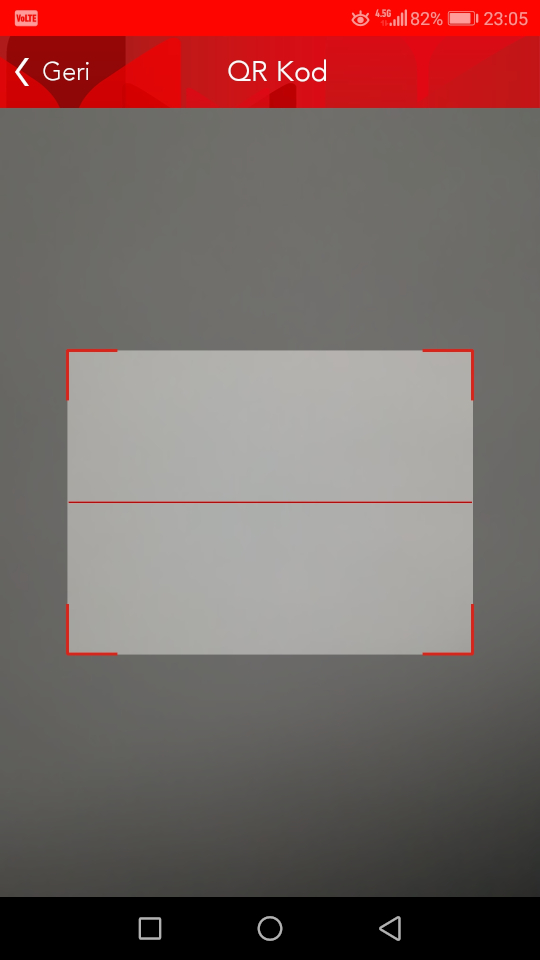
Scan the QR code you like to donate from the QR code list below.






















